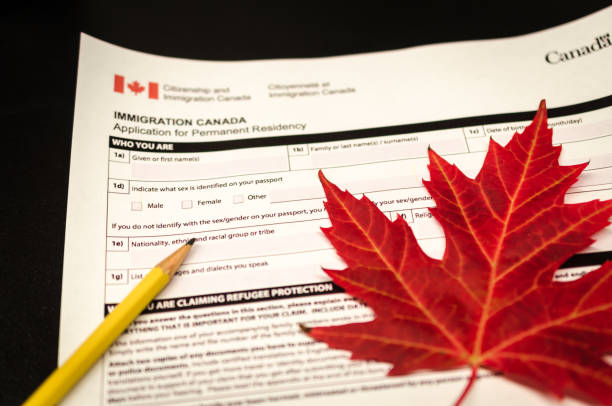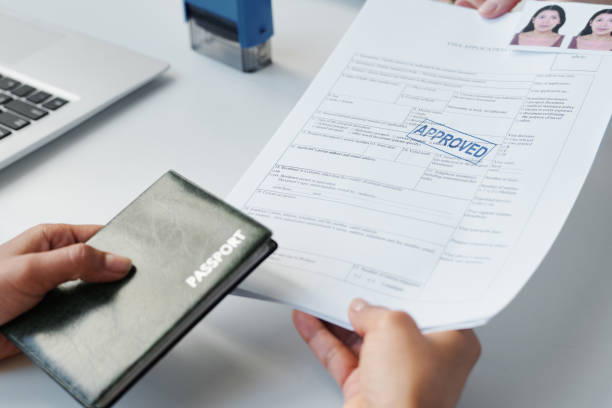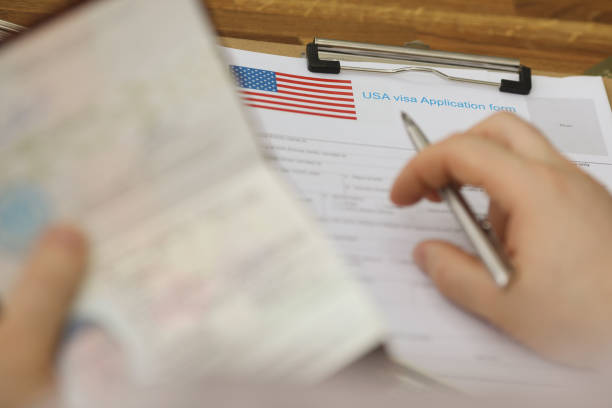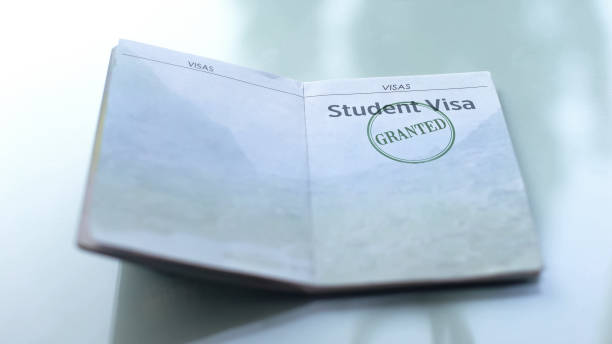The Best Practices for Documenting Your Immigration Journey
The Best Practices for Documenting Your Immigration Journey
Documenting your immigration journey is crucial for ensuring a smooth process and avoiding potential issues. Proper documentation helps you keep track of your application progress, meet legal requirements, and provide evidence when needed. This guide outlines the best practices for documenting your immigration journey effectively.
1. Keep a Comprehensive Record of All Documents
Maintaining a detailed record of all documents related to your immigration process is essential. This includes forms, correspondence, and supporting materials.
1.1. Organize Your Documents
Organize your documents in a systematic manner. Use folders or binders to categorize documents such as application forms, passports, visas, and correspondence with immigration authorities.
1.2. Create Digital Copies
Create digital copies of all important documents and store them in a secure location, such as cloud storage. This provides a backup in case physical documents are lost or damaged.
Consider using services like Google Drive or Dropbox for secure cloud storage.
2. Maintain a Timeline of Key Events
Keeping a timeline of key events related to your immigration journey helps you track progress and meet deadlines.
2.1. Record Important Dates
Document all important dates, such as application submission, interviews, and deadlines for additional documents. This helps you stay organized and ensures that you don't miss any critical milestones.
2.2. Track Correspondence
Keep a record of all correspondence with immigration authorities, including emails, letters, and notifications. This provides a reference in case of discrepancies or issues.
3. Use a Checklist for Required Documents
Creating a checklist for required documents helps you ensure that you have all necessary paperwork for your application and submission.
3.1. Follow Official Guidelines
Refer to official immigration guidelines to understand the required documents for your specific visa or immigration application. Different types of visas may have different requirements.
For example, check the USCIS website for information on required documents for U.S. immigration applications.
3.2. Update Your Checklist Regularly
Regularly update your checklist as you progress through the immigration process. Add new requirements as they arise and mark off completed tasks.
4. Document Interviews and Interactions
Documenting interviews and interactions with immigration officials helps you keep track of important details and provides evidence if needed.
4.1. Record Interview Details
After any interviews or meetings with immigration authorities, record details such as the date, time, and key points discussed. This helps you remember important information and follow up if necessary.
4.2. Save Copies of Submitted Forms
Save copies of all forms and documents you submit as part of your application. This provides a record of what was sent and can be useful for reference in case of issues.
5. Seek Professional Advice When Necessary
Consulting with immigration professionals can provide additional support and guidance in documenting your immigration journey.
5.1. Work with Immigration Lawyers
If you have complex immigration issues, consider working with an immigration lawyer. They can provide expert advice on document preparation, application procedures, and legal requirements.
Find reputable immigration lawyers through organizations like the American Immigration Lawyers Association (AILA) or the Law Society.
5.2. Utilize Immigration Consultants
Immigration consultants can assist with the documentation process and ensure that all forms are completed correctly. Look for certified consultants with a good track record.
Explore options on the Immigration Consultants of Canada Regulatory Council (ICCRC) website.
6. Review and Update Documentation Regularly
Regularly review and update your documentation to ensure that it is current and accurate.
6.1. Check for Expiry Dates
Monitor the expiry dates of docum